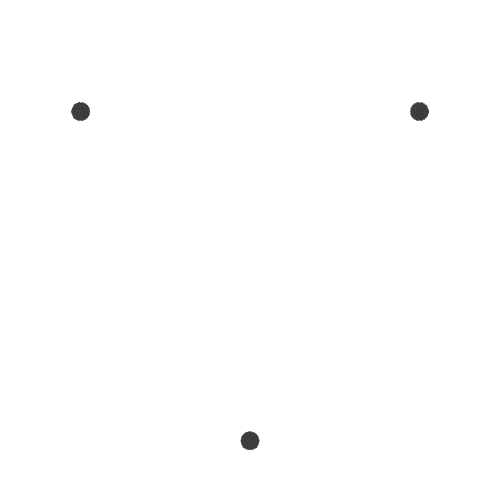API Keys
- Go to Organization on the left navigation. Click on the API Keys tab.
- You will be provided with an API key to enable use of the SkyInsights APIs. Alternatively, you may want to create API keys yourself.
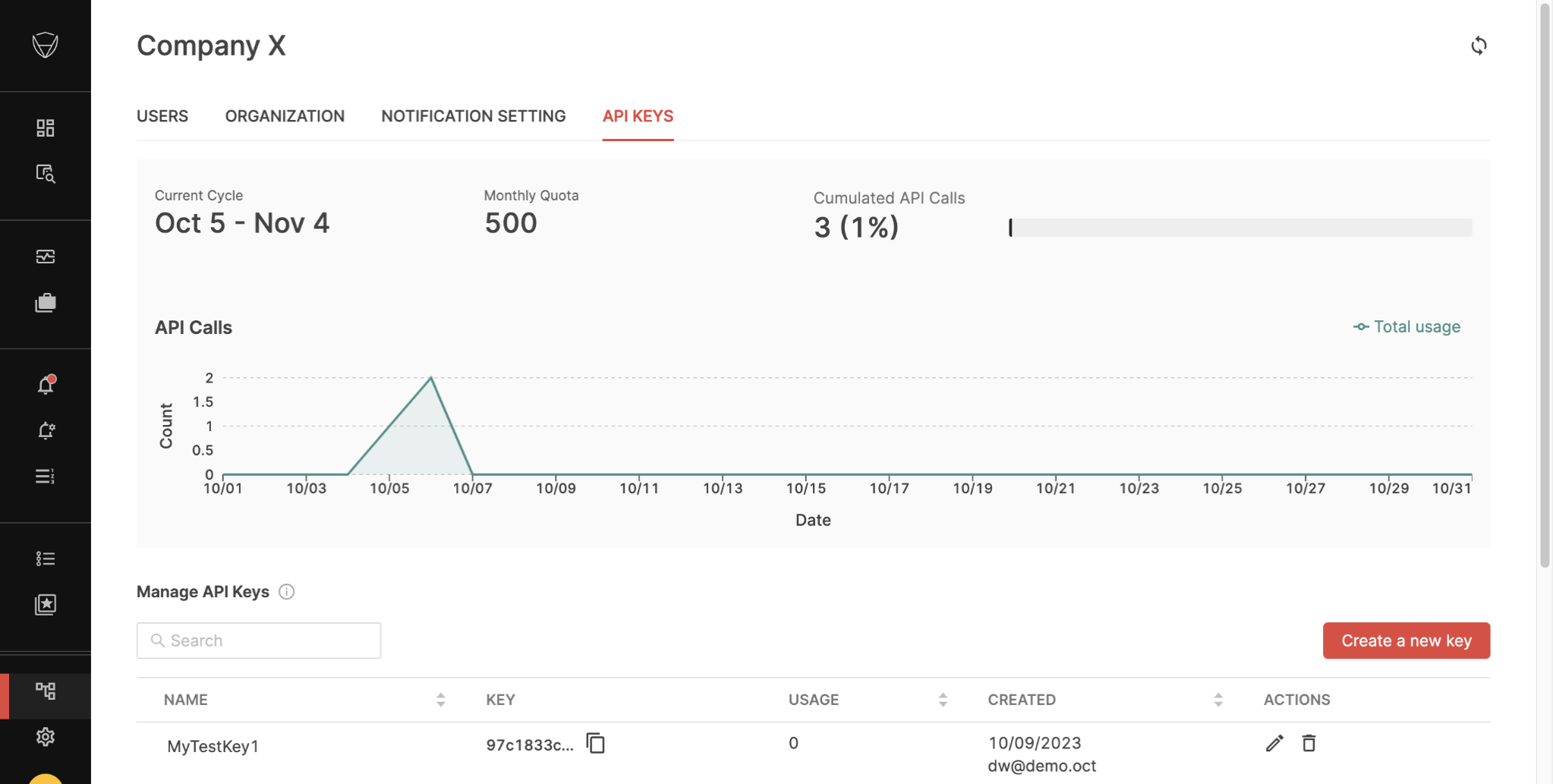
- Click “Create a new key” to create a new API key. Enter a meaningful key name for your own reference.
- To copy the key for an existing key name, click the copy button in the key column.
- To edit the key, click on the edit icon. You can only edit the key name.