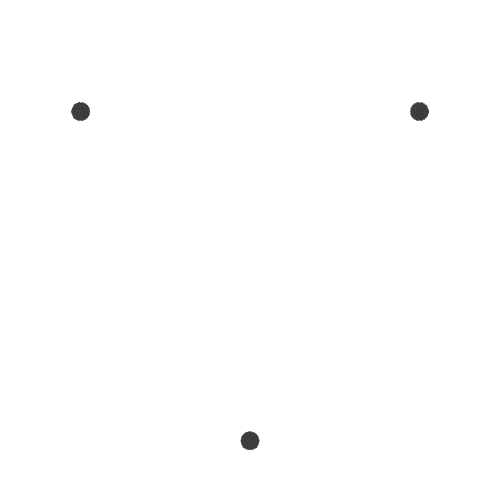View or edit GMG details
Edit basic GMG information
Go to the General Monitoring Group page. Click on the Monitoring Group Details tab on the right side of the tabs.
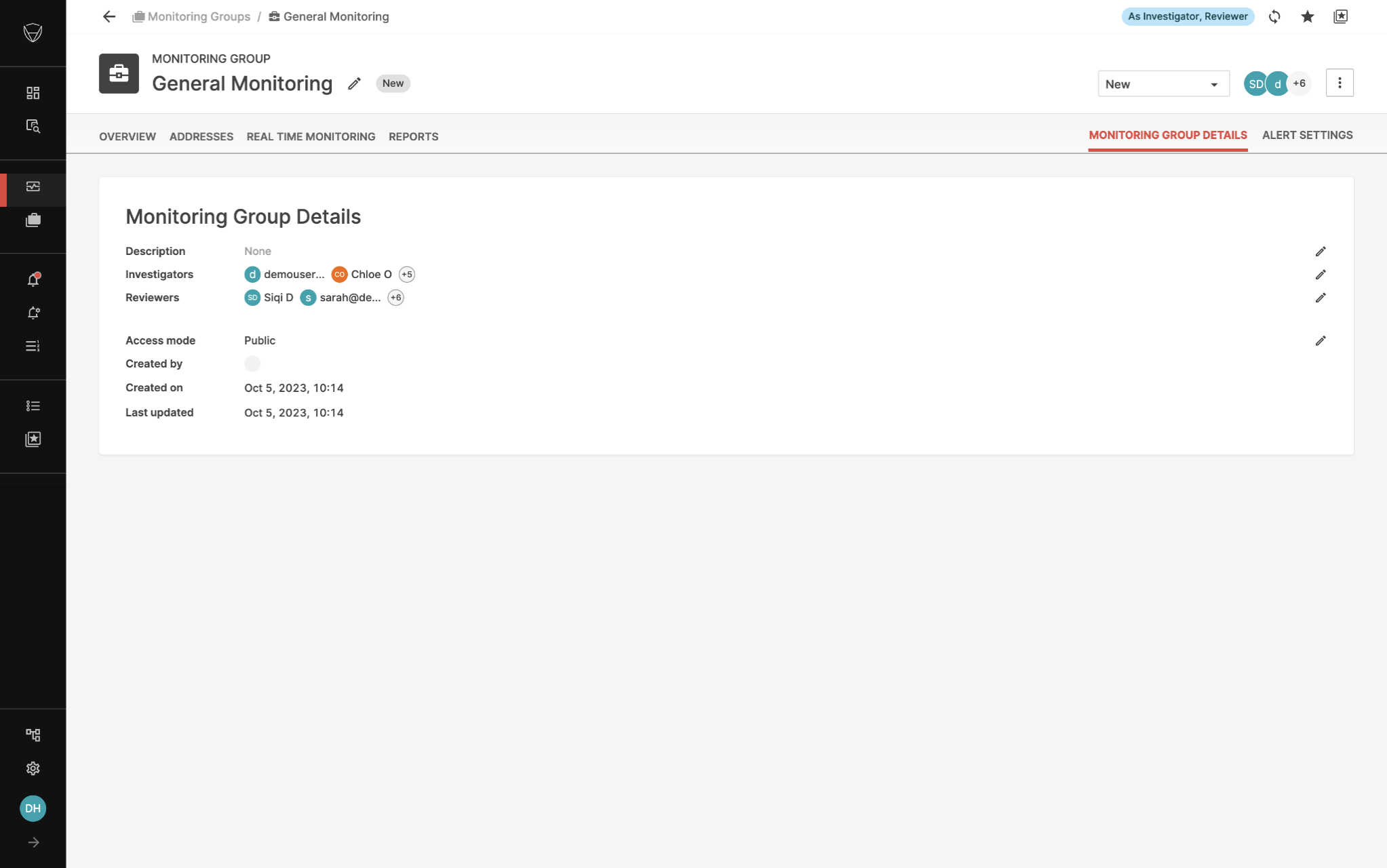
Click the pencil icon on the right size of the details to edit the fields.
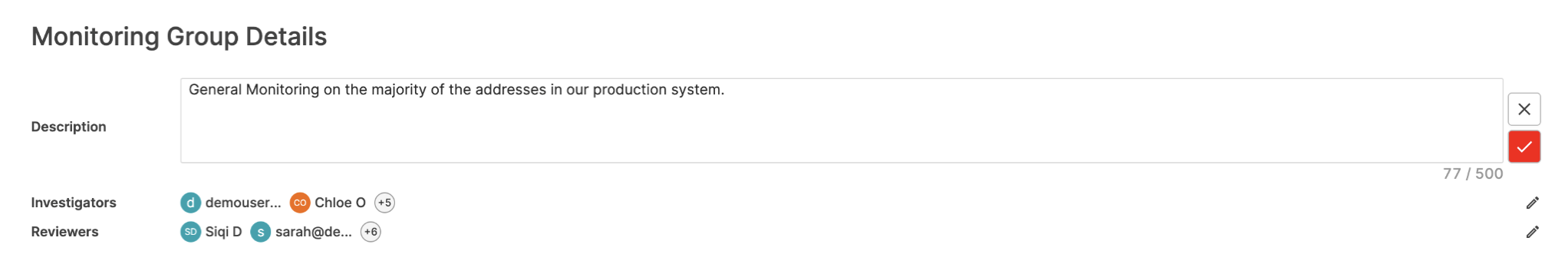
- Click the red checkmark icon button to save it.
Add investigators or reviewers
- Investigators can only be added/edited by investigators already added to the group. The same rules apply to reviewers.
- Click on the pencil to the right of investigators or reviewers to add or remove people.
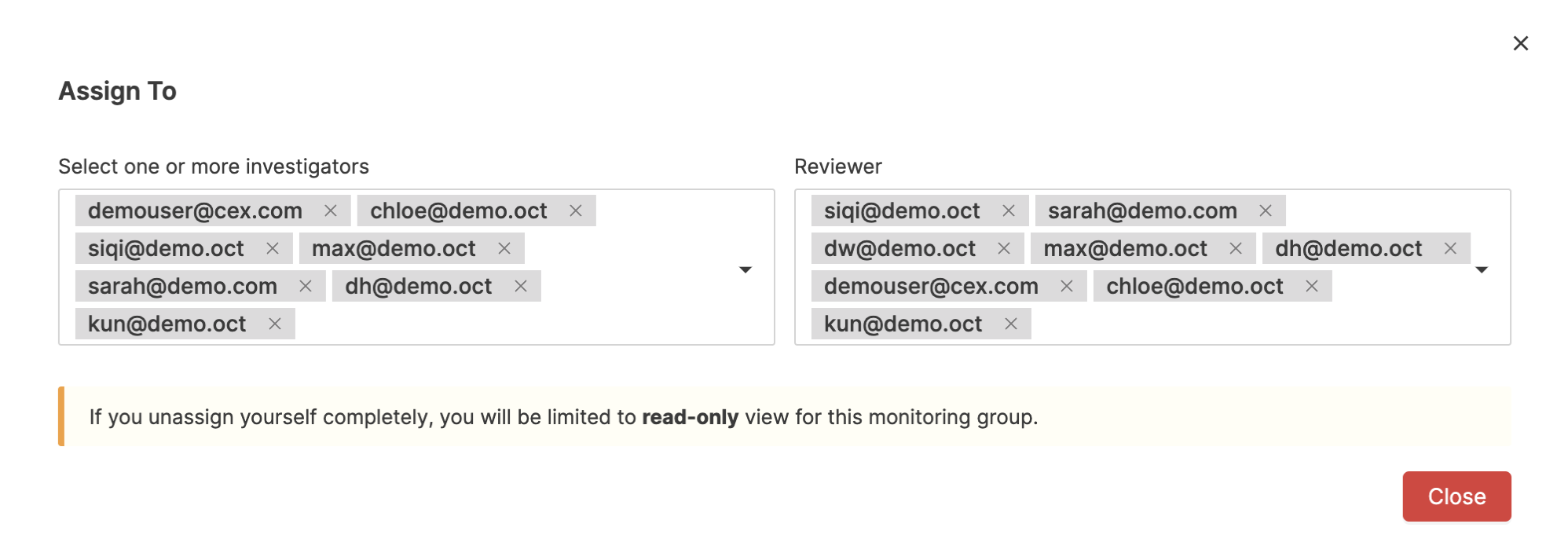
- After the investigators or reviewers are edited, click the “Close” button to save them.